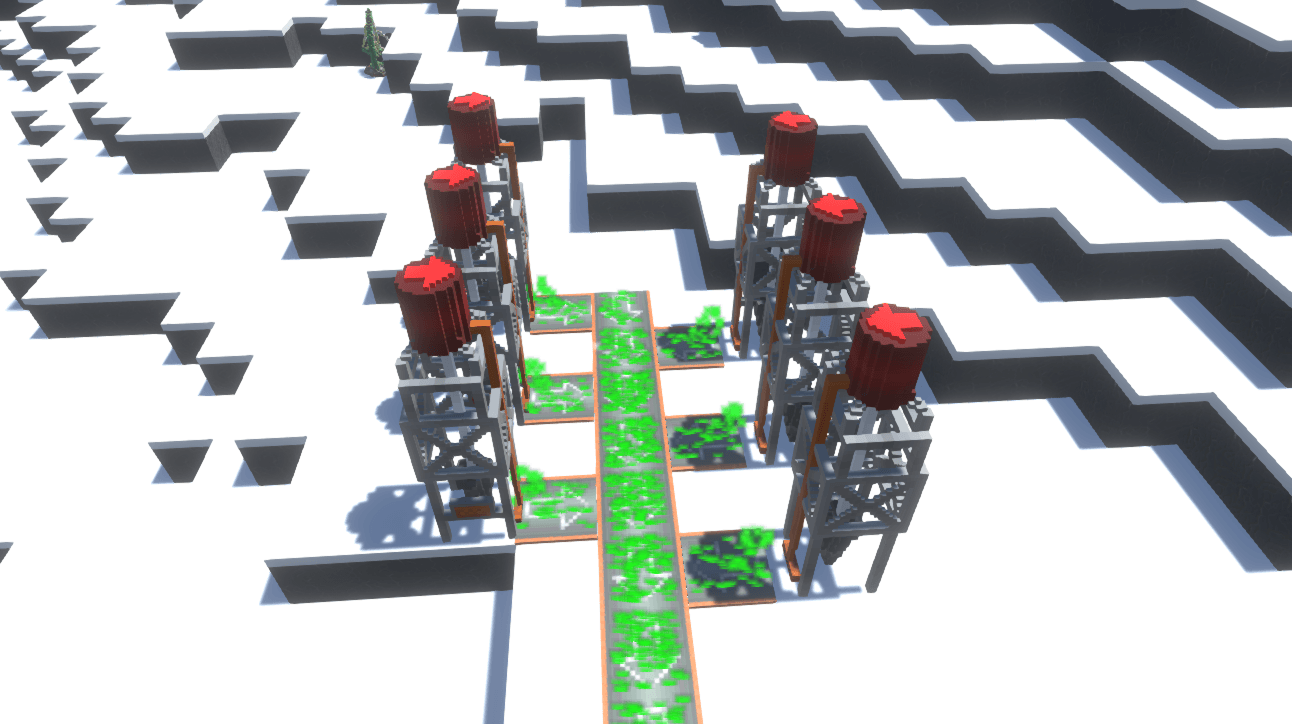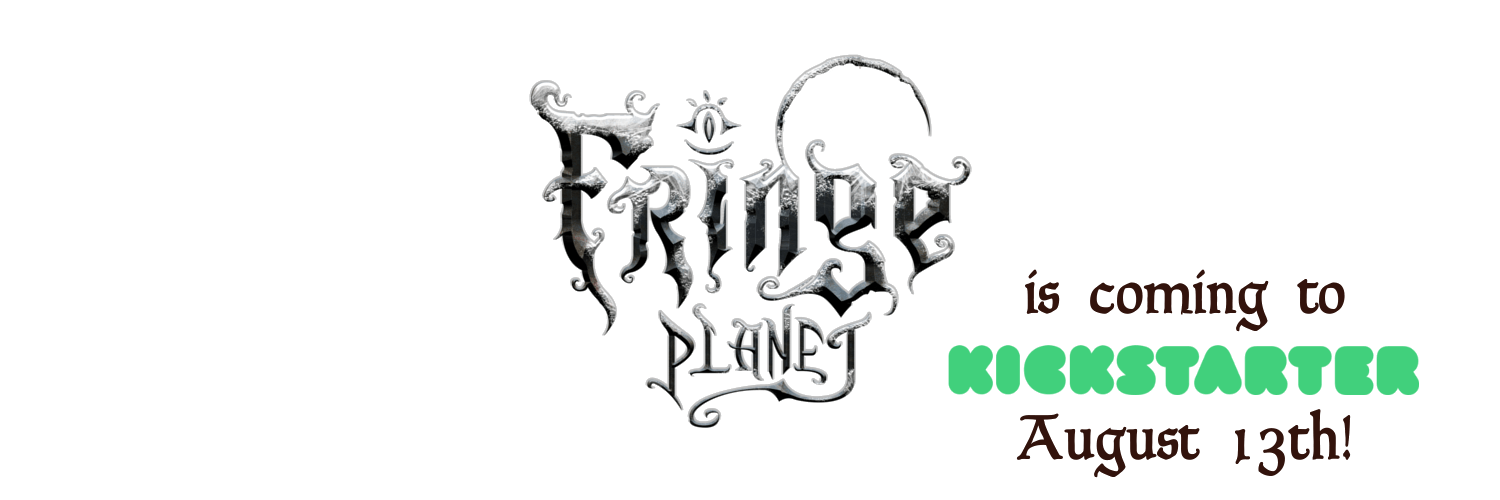The time is almost here! – Dev Blog 58
So this is weird, next Friday I’ll be in the process of running a Kickstarter for Fringe Planet. The past few weeks I’ve dedicated a lot of time to it – putting together text, planning graphics, recording footage. I’ve also been receiving huge amounts of feedback on it (and thank you to everyone who has been a guinea pig for me!). All this gets collated and judged before it is used to shape the Kickstarter. It’s very much been an iterative process, which has helped me reach a point now where I’m pretty happy with how things have come together.
So for this blog post, I thought I’d show the new teaser trailer for Fringe Planet. It’s slightly different from the version I’ve put on twitter and I’m really happy with how it has turned out. I’m also going to talk about some of things I’ve found out about Kickstarter.
Pretty exciting eh? I really love how the game has been graphically upgraded since the last teaser trailer. Still quite a way to go (actually spent some time putting together some ideas for the official launch trailer when I get to that point) but getting there. Also moving from capturing gameplay on my ancient development PC to use an external tool which lets my laptop record footage has really helped with the quality of things. If anyone is interested I’m using an Elgato HD60S as a pass through device. I’d highly recommend it – especially if you are recording on older machines.
So as I’ve been working pretty much solidly on the Kickstarter, I thought I’d quickly compile some things that I’ve noticed about the platform (in particular reference to setting up a campaign). I’ve never done this before, so there were some surprises along the way.
1. Centering
You can’t center things in the Kickstarter interface. If you want an image centered, make it 680px wide and use transparency on the image to center it.
2. Structure
A story consists of two main parts – the fairly content rich “About” section, and the text only “Risks and challenges” section. Both will always display their headings, and you can’t change them. Risks and challenges is a text only input section, so you can’t stick any eye candy in there.
3. GIFs
GIFs work, but they seem to be incredibly slow to process on the Kickstarter side of things. Expect to upload a GIF and be greeted with a blank screen. Save the page and wait a few minutes before hitting preview – and don’t be irked if just the first frame of the GIF shows – it will take some time but it will animate.
4. Timing
Triple the time you’ve planned for doing Kickstarter related stuff – there is just so much to be done. Remember that you have to grab folks attention incredibly quickly – so making high quality stuff is incredibly important (do hope I have this one nailed down!).
5. Headline button
The headline button is a weird one – it’s for creating headings but the only way I could get it reliably to work with Firefox was to highlight the heading and then double click on the headline button. Bit of a strange one that is.
6. Previews
The preview link is amazing – you can send this url to anyone and they can view the last saved version of your Kickstarter. But be aware – you can only have one preview link at a time. If you do something stupid like accidentally paste the current link onto a public discord (whistles innocently), you’ll need to generate a new one, which will invalidate the link for all folks.
7. Rewards
Though the interface for doing it is fine, budget in some extra time for actually setting out your rewards – it’s incredibly time consuming to set them up.
8. URLs
URLs don’t auto-link, you have to use an insert link button to get a clickable URL.
9. Review
The user interface suggests that Kickstarter needs 2-3days to review a campaign before letting you push it live. For me it was pretty much instant (to be honest, it looked like was just a bunch of automated systems that were run when I submitted the form). This could have been luck, or a low funding goal, or any number of reasons. But it did freak me out a little be accepted instantly when it says 2-3 days. But had a few other developers tell me this was their experience as well. Do budget for 2-3 days though. Always best to be careful about these things (I’d budgeted for 5 working days, just in case).
10. Who are you?
Kickstarter needs to know you are a real person with a real bank account. I’m not sure about the systems they use behind the scenes, but before I could start doing things I needed to go through a validation process before I could start on things.
Well this it for today’s blog post. Got to go do some more Kickstarter related stuff, but thanks for reading – and I hope this was handy to folks who thinking about running their own Kickstarter – if you ever want to have a chat about it, my twitter DMs and email are always open. I’ll see you all next week for some Kickstarter excitement!
There is a lot more to read about Fringe Planet… why not try: