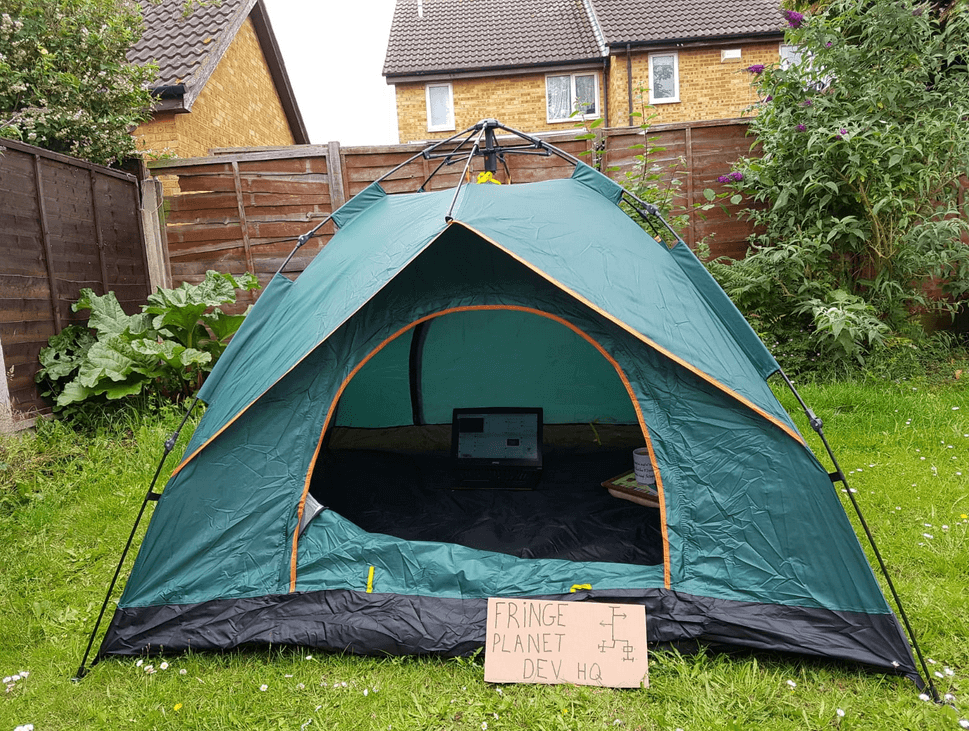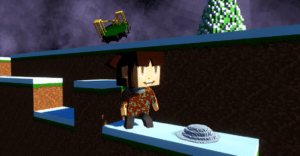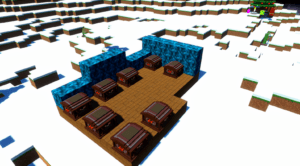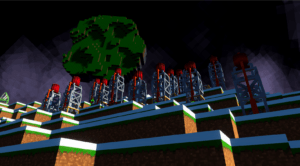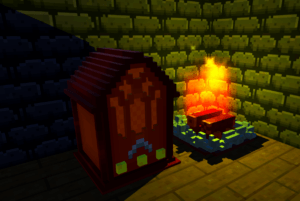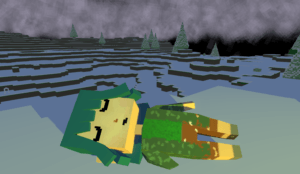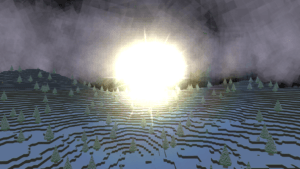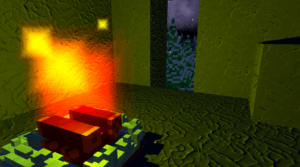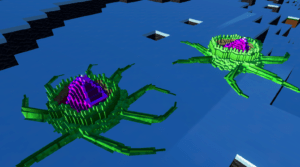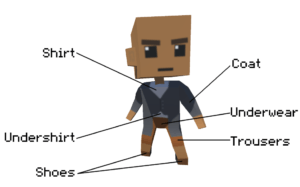Remote working – Dev Blog 87
A bit of a different blog post today – with all the events going on in the world currently, I thought I’d share my experiences with remote working/working from home. I’ve been working from home for about 15 years or so. It’s something I’ve been very lucky with – I’ve worked with a lot of very forward thinking start ups that have enabled me to work like that.
As with everything in life, there are good aspects and bad aspects to it. This isn’t an exhaustive list, some things may work for you and some things won’t. But I’m writing in hopes that it can help a few people transition from working in the office to working from home. Warning: this is also a very long blog post!
1. Clock on/clock off
It’s very easy for the working day to consume every waking hour. Just because you are working from home doesn’t mean work should become your life. Make sure you have a distinct start and end time – work the same hours you would if you were in the office. Don’t be tempted to work later and later just because you don’t have to commute, or that you are in the zone. If you do that it will become a habit which is very difficult to break.
2. Have a lunch break
Insuring a good work/life balance is so important when dealing with remote working. You have a lunch break – make sure you use it! Get away from the computer, make yourself a nice lunch. Use your entire lunch break – watch TV or do some house work even after you’ve finished eating. It will feel weird at first, but it’s a very healthy thing to do.
3. Separate your work and home environments
I know this isn’t applicable to everyone but try and have a separate area for working. Ideally an office which you can close the door to. If you can’t have one, make sure your work stuff (laptops, files) are out of sight when you are not working.
4. Get outside
Depending on the advice in your country, try and get outside as much as possible. I’ve sometimes spent days without leaving the house and it really does effect you. Go outside, go for a walk, do some gardening. Getting some fresh air and sun light will help deal with the cabin fever.
5. You are unavailable while working
Make sure that partners/children know that when you are working you can’t be disturbed. You’ll get to spend your lunch break with them when you are free – but otherwise they should act like you aren’t there.
6. Keep hydrated
Not just if you are working from home, make sure you drink plenty. Water is fantastic, keeps you healthy and brain fueled and even makes your skin look better!
7. Be social
Just because you are alone doesn’t mean you are actually alone. Humans are social creatures by nature and homeworking can be incredibly isolating. Join a Discord/Slack (and may I recommend the Fringe Planet Discord at this point!). Having interactions with other people will stop you from becoming a hermit completely.
8. Deliveries
Once you have accepted a couple of packages for neighbours during the day, expect the delivery folk to use you as their go to drop off person. This comes with it’s own benefits and disadvantages, but is something most people don’t think about.
9. Keep it tidy
If you do have an office in your home, keep it tidy. It’s very easy to let stuff build up around you when you are focused on working. Also, if video conferencing remember you have a background – warn others in the house if you are on a live call (trust me, this can save a lot of potential embarrassment).
10. Conference calls
You’ll likely be doing this a lot. Wear a headset when on calls, keep yourself muted when you can and other such common sense conference call stuff. If this is your companies first time dealing with large conference calls establish a system – it’s quite handy to have someone act as a chair to the meeting. Also, when sharing your connection with others at home, you may want to ask them to stop Netflix while you are on a call.
11. Keep moving
Get up and move around. When you are in the office you are actually moving about a lot more than you realise. Working from home stops that, it’s worth taking a five minute break to move – walk around the block or just move about the house. It will give you a five minute break and help deal with any aches and pains. I’ve also had a lot of folks suggest a standing desk, which can be handy as well.
12. Having other things to do
Unless there are time sensitive things (deadlines/meetings) do NOT feel guilty about doing personal stuff during the day. Maybe you need shopping or to pick someone up, just make up the hours later. This is one of the huge benefits of working from home and everyone will understand.
13. Sleep
Remember to sleep. Remember to keep regular hours. It’s very easy to get into a bad pattern of staying up late then waking up at 8.58 for a 9am good morning to your co-workers. Use your commute time to be productive, do the washing up or go for a walk.
14. The written word
When you start working from home, the majority of your interactions with your co-workers will by via text. If this is happening for with your coworkers for the first time – remember it’s a very different set of rules – people can come off as rude/bullish it’s hard to determine if something is a joke just with writing. Give folks the benefit of the doubt and remember you aren’t just typing towards a random person, it your colleague on the other side of that keyboard.
15. Over communicate
When you are working from home, and not actively having face time with other people, it’s very easy to be forgotten about. Talk in meetings, ask questions, tell jokes. Remind people you are still there. Also – if someone is being quiet or you haven’t heard from them, reach out to them. Ask how they are doing, ask them what they are working on. This will be incredibly appreciated. Also (and this really helps me) saying good morning to co-workers shows that you are not only present and working, but reminds people you exist.
16. Second monitors
If you use a second monitor at work, get one at home. It will drive you crazy otherwise. If you don’t use a second monitor, maybe consider it? It’s an amazing way to increase productivity (and the first time you use two monitors, you’ll feel like a hacker, no matter what field you work in).
17. Background noise
This is one which will vary greatly between people. But working in complete silence the entire day will be sure to drive you pretty crazy very quickly. Some people use white noise (and there are lots of YouTube videos which feature various types of white noise). Some folks like the TV or music. Find out what works for you and don’t work in silence. For me, I find a combination of music and TV series I know off by heart as fantastic sources of background noise.
18. Don’t eat at your keyboard
It’s easy to do. It’s also quite disgusting, you’ll get your keyboard dirty very quickly. Also remember that your keyboard is probably one of the dirtiest surfaces in the house. Stepping away to eat is always the better option (and also gets you moving and away from your computer).
19. Working from home is perfectly fine
Don’t feel guilty about working from home. I can’t stress this enough. You are still being productive and doing your job, just in a different environment which presents its own challenges and advantages. At the end of the day you are doing a job which you are being paid for.
20. You can be sick
You are allowed to be sick when remote working. Treat it exactly how you would if you were sick and heading to the office. Take the day off, tell people you are ill and try to not think about work. That can wait until you are better. Do not try and power through it – if you do try, you’ll be ill for longer and your productivity will drop. A couple of days of no productivity is better than a week of poor productivity.
21. Keep up with the news
Maybe watch the news during your lunch break. Or you can use the news as your background noise. It’s important to remember you aren’t just alone in a bubble, the world is still turning outside your office.
22. VPNs
Get your VPN set up (if needed) before having to remote work – it’s much easier to get it sorted if you have a direct line to IT. Also test your VPN to make sure that you can connect from home, before you actually do work from home.
23. PCs/laptops
Use a work machine for work (if you can), be warned if you are using a personal/home machine – some IT policies/suites can give remote access to your machine in ways you won’t expect. And no sysadmin wants to stumble upon your Cthulhu fanfiction. There are also data privacy concerns when dealing with personally identifiable information (names, addresses) on your own machine. Your IT department should be able to flag any potentially issues about this.
24. Try and wear trousers
You may be working from home, and you can be a lot more causal with what you wear. However, getting dressed and ready to work is a ritual that can really help you focus on the work/life separation.
25. You are still an employee
If you need anything, then remember you can always ask – maybe your office chair isn’t good for a prolonged work day – maybe you need a second monitor. You are still an employee at the end of the day and need your environment to be work friendly.
I really hope this list is handy – feel free to share it and comment on it. I’m a believer that working from home is the future of a lot of industries, it’s just such a shame that it is now only being made a widely available choice due to the bad things happening around the world. If you have any additional ideas feel free to get in contact with me, I’m always up for listening to good ideas.
Finally, if you aren’t one of my regular readers – hi! I’m Nic Rutherford and I’m a game developer from the UK working on a survival simulation game called Fringe Planet. It’s on Steam and you can wishlist it right now! I’ve also just recently created a merchandise shop to help support development of the game. Feel free to check it out as well!
There is a lot more to read about Fringe Planet… why not try: